|
|
For many sellers an eBay About Me page isn't enough. Along with superb photo hosting, EAPH.com includes web page hosting on up to your own yourdomainname.com web site if you desire.
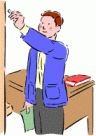
Enhance your eBay selling effort by linking to your own web pages, or even create your own web site...
At EAPH.com you may create and publish web pages with the same tools as you use for creating your eBay item descriptions, eBay About Me pages, etc. Learn how your own web pages or your own web site can suppliment your eBay selling efforts. [continued below]
Easier yet, link from eBay to photo albums automatically created for you...
Simply customizing the automatically generated photo albums available with EAPH.com hosting may be all that you need. Create great looking galleries quickly and easily. [continued below]
|
Enhance your eBay selling effort by linking to your own web pages, or even create your own web site...
EAPH hosting includes web page hosting and even domain hosting if you desire. You may create web pages using FreeForm or the Template Helper and publish them in your own web space. Access to those pages over the Internet is automatically enabled via addresses (URLs) like this:
http://www.yourmembername.eaph5.com/pagename.htm
and, if you have registered an Internet domain your hosting can be set up to also work with addresses like this:
http://www.yourdomainname.com/pagename.htm
Either way, here are some things you can do with web pages in conjunction with eBay:
-
On eBay you may place one link in an item description that leads to a web page which further describes the item. You may also link to a web page that contains a full set of terms and conditions. While eBay policies do not allow direct selling of any items from such pages, they may contain links to other web pages that do. In effect, if you are very careful not to break eBay rules you can indirectly expose shoppers to additional items you have for sale both on and off eBay.
-
From an eBay About Me page you have much greater latitude. A typical strategy is to actively promote your eBay About Me page from within item descriptions and in the About Me page create links to any number of web pages. Although you can not sell directly from an About Me page you may link directly to web pages where you do.
-
If the nature of your business is such that describing it via a single (eBay About Me) page is insufficient, impractical, or undesirable, you may create web pages that do a better job and simply link to them from your About Me page.
Own your own domain for less than $10.00 per YEAR!
You may learn everything you need to know about Internet domain names and how to register to obtain them here: http://www.icann.org/faq (opens in new window).
Although many hosting services offer to register domains on your behalf if you do it yourself you will not require the cooperation of the current host to transfer it.
Feel free to write to me if you have questions: rob@robshelp.com
|
I won't try to mislead you: Even with FreeForm and/or the Template Helper tools assistance, creating a complete selling web site from scratch is not for the faint of heart. If you are ambitious, take a look at FreeForm Template Samples #15, 16, 17, and 18, and the SellsHereToo.com sample site - those include sample site navigation and sample usage of PayPal buttons.
Here are two actual EAPH member sites created and published using FreeForm:
SistersBeads.com (opens in new window). In exchange for helping with the site, the owners agreed to let me show it here. This is a relatively simple selling site that uses a FreeForm Gallery Input Area in the home page to present the items for sale as a list. Each item in the list goes to an individual page from which the item is sold.
CarolGraceDesigns.com (opens in new window). This site uses a clever and attractive technique with FreeForm's Advanced Builder to set a width of 800 pixels for each page so a big background wallpaper pattern of the same width fits perfectly behind them.
Before undertaking to create a web site, especially a selling web site, please be sure to write to me at rob@robshelp.com so we can discuss your options. Bear in mind, as with all of EAPH and FreeForm features I'm here to help any way I can and enjoy pitching in personally as needed with design and layout assistance.
|
Easier yet, link from eBay to photo albums automatically created for you...
Let's say you want to share a group of photos without going to a lot of trouble. With iDrive all you need to do is create a folder, upload new photos into it (or copy from other folders), then email, post, or publish a single URL automatically provided in iDrive for that purpose. Here's an example of what's created for you by default (no settings):
http://samples.eaph3.com/viewalbum.cgi?angelica
(opens in new window)
- highly reduced screen shot -

|
If you want to share them with a little more style you have the option to add a background, a custom title, a description section, a web page link, and an email link. Here's the working example of the screen shot to the left with those options added:
http://samples.eaph3.com/viewalbum2.cgi?angelica
(use the "Return" link to get back here)
You will have created a simple web page with very little fuss but with the added convenience that its photo contents are automatically updated simply by adding to or removing photos from the folder.
If you are just a little more ambitious, photo albums may be linked together by setting them individually to do so. Before you know it you have a basic web site! Because the description areas accept HTML you may include PayPal Shopping Cart or Buy Now button code -- then you'll have a basic selling web site.
Of course, usually a greater variety of page types are required for selling but for basic sharing and showing you're covered -- great for self-representing artists.
|
|

