
|
EAPH.com: Hosting and Help for eBay SellersTM
|
|
More Tutorials Here |
Using multiple web browser windows
What is a "window"
There are few things more inherently useful with modern computers than having more than one application running at the same time AND being able to switch at will among them. By "application" I mean a program you have on your computer such as an email client (reader), a spreadsheet program such as Excel, a web browser such as Internet Explorer, or even a multipurpose application such as AOL.
In fact, the popular term "multi-tasking" originated with the capability Apple and Microsoft added to computers to have more than one activity running at the same time so one "task", such as monitoring incoming email, could be maintained while performing other activities on the computer. The work area in which each task (application/program) is running is referred to as a window.
In fact, the popular term "multi-tasking" originated with the capability Apple and Microsoft added to computers to have more than one activity running at the same time so one "task", such as monitoring incoming email, could be maintained while performing other activities on the computer. The work area in which each task (application/program) is running is referred to as a window.
FreeForm and EAPH Hosting require use of multiple web browser windows
Some applications, including web browsers (Internet Explorer, FireFox, etc.) allow more than one instance of itself to be running at the same time. That is, along with being able to have different programs running at the same time, each in their own window, you may have two or more of any given same program running in separate windows. Enabling new web browser windows to be opened and learning how to do it yourself is important when using FreeForm and EAPH hosting.
For example, instead of Preview occurring in the same window as the Builder, FreeForm launches a new window in which the preview is displayed. The reasons for that is to help protect the contents of the Builder page from accidentally closing the window in which it resides and to prevent the Builder page from having to be reloaded upon return from Preview. Unfortunately, the same web technology that enables opening of new windows for good purposes also enables them to be opened for bad ones. So, quite likely you have one or more popup blockers on your computer that you will need to set so they allow pop-ups from the robshelp and eaph sites.
Along with automatically opened web browser windows, you need to know how to open them yourself. There will be information displayed in FreeForm and EAPH pages that will need to be copied to eBay. Having a separate window open with eBay in it is both necessary and extrememely efficient for getting the job done.
|
If certain functions in FreeForm or EAPH are not working pop-up blockers are likely the cause. Those are discussed separately here:
|
Along with automatically opened web browser windows, you need to know how to open them yourself. There will be information displayed in FreeForm and EAPH pages that will need to be copied to eBay. Having a separate window open with eBay in it is both necessary and extrememely efficient for getting the job done.
|
For eBay, FreeForm, and EAPH it is usually best if you don't use the web browswer built into the AOL interface. Instead, after having established your Internet connection via AOL, minimize AOL and launch the Internet Explorer or FireFox (available at mozilla.com) web browser from your desktop or start menu. |
How to open additional web browser windows on your own
There are other ways to open new web browser windows but here are ones recommended when using FreeForm and EAPH:
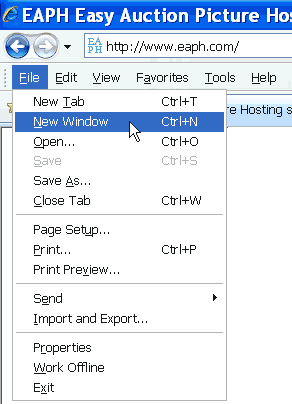 Safest method: Look up in your web browser's tool bar under the word "File" you'll see a selection labeled "New Window". That will open a new web browser window and take you to the home (startup page) the web browser is set to display. From there navigate to wherever you wish to go. The contents of the other web browser window will remain untouched and will not be lost if you close the new web browser window.
Safest method: Look up in your web browser's tool bar under the word "File" you'll see a selection labeled "New Window". That will open a new web browser window and take you to the home (startup page) the web browser is set to display. From there navigate to wherever you wish to go. The contents of the other web browser window will remain untouched and will not be lost if you close the new web browser window.
Less safe method: You may find and use the icon for your web browser either on the desktop, in your start menu, or as an icon in the quick launch section of the task bar (terminology varies for Apple computers). Using any of those, however, may cause a new "tab" in any already existing web browser window to be used instead of a whole new window. Usually that's OK but if you inadvertantly close a window with multiple tabs in use, all the tabs in the window are closed too. When using FreeForm and EAPH the consequences would usally be bad.
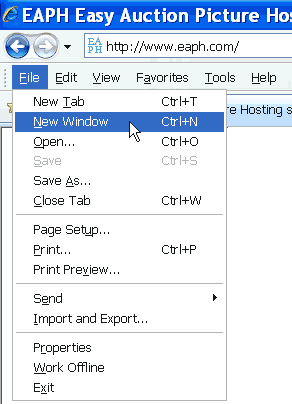 Safest method: Look up in your web browser's tool bar under the word "File" you'll see a selection labeled "New Window". That will open a new web browser window and take you to the home (startup page) the web browser is set to display. From there navigate to wherever you wish to go. The contents of the other web browser window will remain untouched and will not be lost if you close the new web browser window.
Safest method: Look up in your web browser's tool bar under the word "File" you'll see a selection labeled "New Window". That will open a new web browser window and take you to the home (startup page) the web browser is set to display. From there navigate to wherever you wish to go. The contents of the other web browser window will remain untouched and will not be lost if you close the new web browser window.
Less safe method: You may find and use the icon for your web browser either on the desktop, in your start menu, or as an icon in the quick launch section of the task bar (terminology varies for Apple computers). Using any of those, however, may cause a new "tab" in any already existing web browser window to be used instead of a whole new window. Usually that's OK but if you inadvertantly close a window with multiple tabs in use, all the tabs in the window are closed too. When using FreeForm and EAPH the consequences would usally be bad.
Switching among windows
On computers using the Microsoft Windows operating systems (Apple computers have similar but different functionality) there is a task bar located along the bottom of the screen which displays a rectangle for each open window. Hovering the mouse over each displays more information about what is located in each. Switching between windows is done simply by clicking on the appropriate rectangle:

(may be located in other places on the screen than the bottom)
Another way to switch between windows is to hold down the "alt" key on the keyboard while pressing the "tab" key on the keyboard. Keep the alt key depressed while repeatedly pressing tab to see a bit of information about each open window. Release the alt key while any given window is selected to go to that window.
Notice that you are not only having the capability of switching between web browser windows, but all open windows on your computer so, for example, you could have eBay's Turbo Lister open on your computer at the same time as FreeForm or EAPH and be able to move back and forth among them.
Primarily with FreeForm and EAPH you will need multiple windows to perform copy and paste operations between them and eBay. Learn how that's done here: Copy and Paste Workshop

(may be located in other places on the screen than the bottom)
Another way to switch between windows is to hold down the "alt" key on the keyboard while pressing the "tab" key on the keyboard. Keep the alt key depressed while repeatedly pressing tab to see a bit of information about each open window. Release the alt key while any given window is selected to go to that window.
Notice that you are not only having the capability of switching between web browser windows, but all open windows on your computer so, for example, you could have eBay's Turbo Lister open on your computer at the same time as FreeForm or EAPH and be able to move back and forth among them.
Primarily with FreeForm and EAPH you will need multiple windows to perform copy and paste operations between them and eBay. Learn how that's done here: Copy and Paste Workshop
| EAPH.com Site Map |
Home -
Member Login -
Features -
Try The Demo -
Sign Up -
Help
Terms of Service - Privacy Statement - Price and Service - Contact | ©2002-2008 Rob Bell |