If the button works for you the ruler will run off the edge of the window at a little over 750 pixels. If not, then you can resize the width of the window yourself. First make sure the window is in an adjustable mode - in the top corner you will see this when it's size is adjustable:
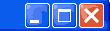
. If instead you see a double box like this:

then click on the double box to make it a single box. At which point you should be able to grab the side of the window with your mouse like this:

or the bottom right corner like this:

to drag the window smaller.
You can save this page as a favorite (bookmark it in your web browser) to use as a guide when you are working on web pages or item descriptions. Get this page to 800 pixels wide then adjust the width of the window in which you are working on your presentation to match this one's width. Height is less of a concern because, especially on eBay, no matter what you do people will be needing to scroll down the page. Your worry is that they not also need to scroll right and left.


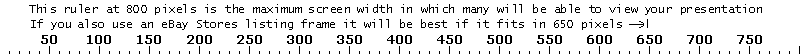
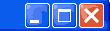 . If instead you see a double box like this:
. If instead you see a double box like this:  then click on the double box to make it a single box. At which point you should be able to grab the side of the window with your mouse like this:
then click on the double box to make it a single box. At which point you should be able to grab the side of the window with your mouse like this:  or the bottom right corner like this:
or the bottom right corner like this:  to drag the window smaller.
to drag the window smaller.